Model:

All-in-one AI image-to-video generator for everyone
PixPop is your ultimate AI-powered solution for turning images into videos—all in one place.
Supporting all industry-leading video generation models, PixPop empowers users to effortlessly create stunning, high-quality visuals with speed and ease.




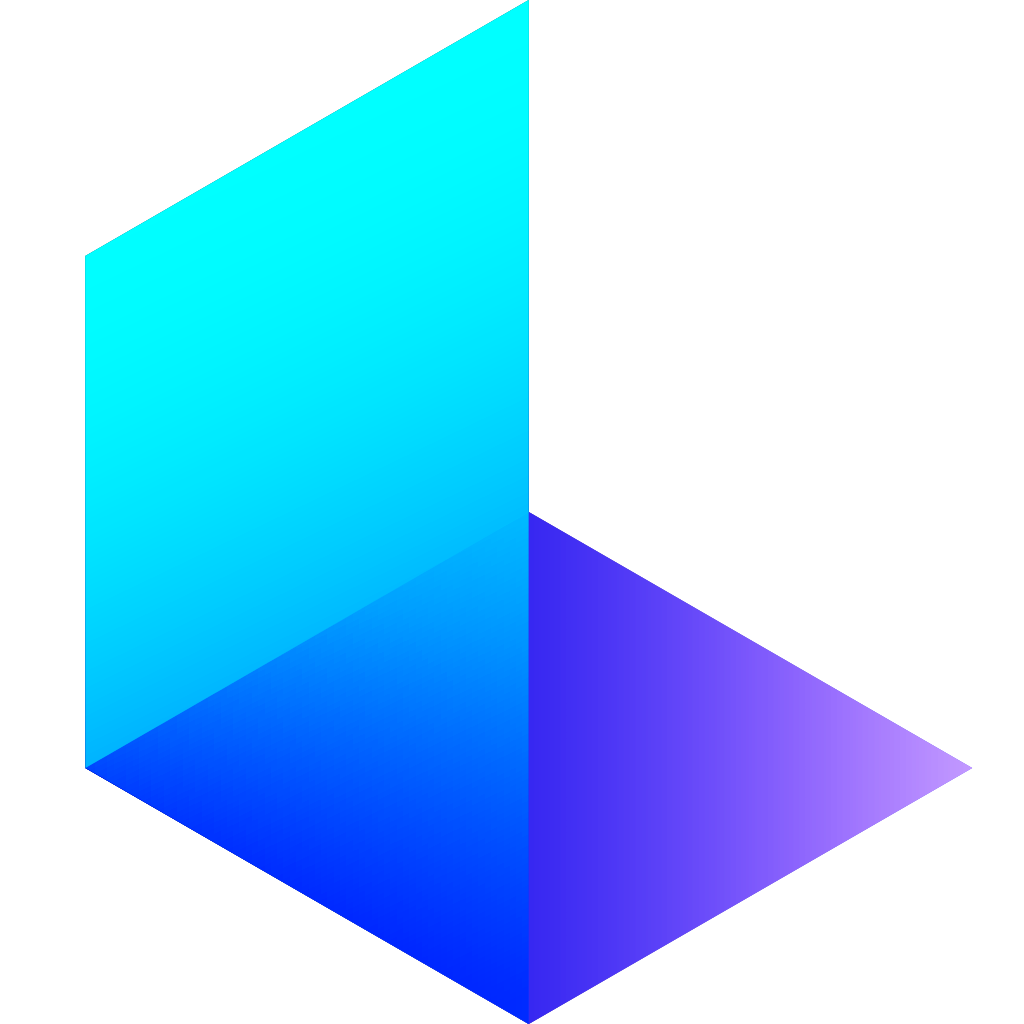

Turn static images into videos that tell a vivid story
Bring your images to life with PixPop AI. Whether you're aiming for realistic scenes or seamless animated styles,
PixPop’s free AI image-to-video generator makes it effortless. No complex tools, no hassle—just vivid storytelling in motion.

Create consistent, high-precision videos

Fully customize image-to-video output quality

How to create videos with images effortlessly?
Step 1. Upload your image
Step 2. Customize your output
Step 3. Generate and export
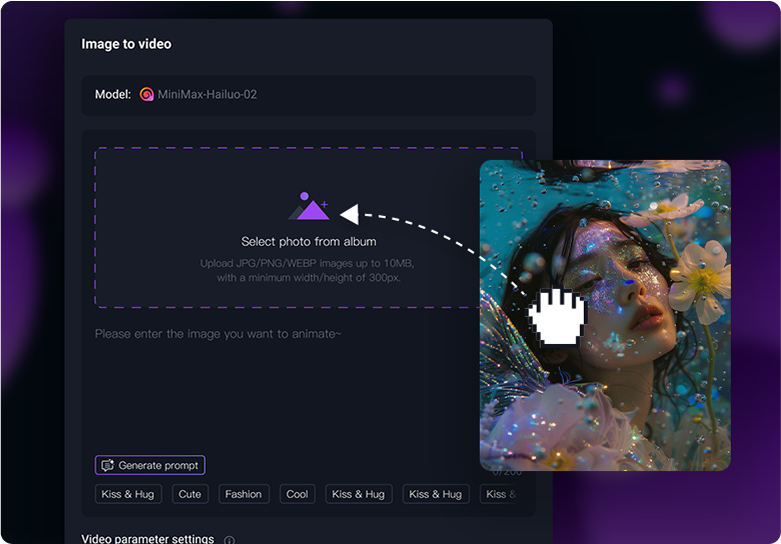
AI-based image to video generator tailored for everyone
Unlock endless creativity with powerful video tools
Frequently asked questions
What is the best image to video AI generator?
Looking for the best image-to-video AI generator? PixPop is your go-to solution. Our AI-powered platform simplifies visual creation by letting you upload images, set key video parameters, and generate cinematic results—all in a few clicks. Whether you're creating for personal projects or professional content, PixPop delivers polished videos with ease.
What makes PixPop's image to video AI generator stand out?
PixPop sets itself apart by integrating multiple top-tier AI models into a single powerful platform. It allows you to transform images into vivid, lifelike videos within seconds—all while maintaining the original style, color, and detail. With fully customizable output settings, PixPop empowers users to bring their creative visions to life like never before.
What image formats does PixPop AI support?
PixPop’s AI image-to-video maker supports JPG, PNG, and WEBP image formats, with a minimum size requirement of 300×300 pixels. Wondering how to make a video with images? Just upload your image, set your preferences, and let PixPop handle the rest—delivering seamless, professional-grade video results.
Is PixPop's image to video AI generator free?
Yes, PixPop offers a free trial so you can explore our basicl suite of tools before subscribing. From ready-to-use templates to advanced editing features, PixPop’s artificial-intelligence image to video generator gives you everything you need to create stunning videos effortlessly. Try it now and unlock your creative potential.
How to create a video with images using AI?
To create a video with images, upload your JPG or PNG to PixPop’s AI image-to-video generator, choose settings like aspect ratio and length, and let the AI craft cinematic transitions—perfect for social media, ads, or storytelling.
Does the AI image-to-video generator work on mobile?
Absolutely. PixPop’s AI image-to-video generator works seamlessly on desktop and mobile browsers. Whether you’re creating at home or on the go, you can upload, edit, and generate videos anytime, anywhere.
What’s the difference between free and paid image-to-video AI features?
The free AI image-to-video generator lets you test core functions like single-image uploads and basic templates. Upgrading unlocks higher resolution, longer video length, advanced effects, and unlimited export—ideal for professional content creation.
Is PixPop’s image-to-video AI generator beginner-friendly?
Yes. PixPop is designed for creators of all skill levels. With ready-to-use templates, simple controls, and AI automation, you can make professional videos from images without editing experience—just upload, customize, and download.
Can I use multiple images in the AI image-to-video generator?
Currently, PixPop’s image-to-video AI works with a single uploaded image plus your text prompt to generate a video. While multi-image sequences aren’t supported yet, you can still create engaging clips from just one photo in minutes.