Model:

PixPop AI video start and end frame
Effortlessly define how your AI-generated video begins and ends using custom start and end frames.
Achieve smooth transitions and a polished, professional finish—no editing skills required.


Custom visual control
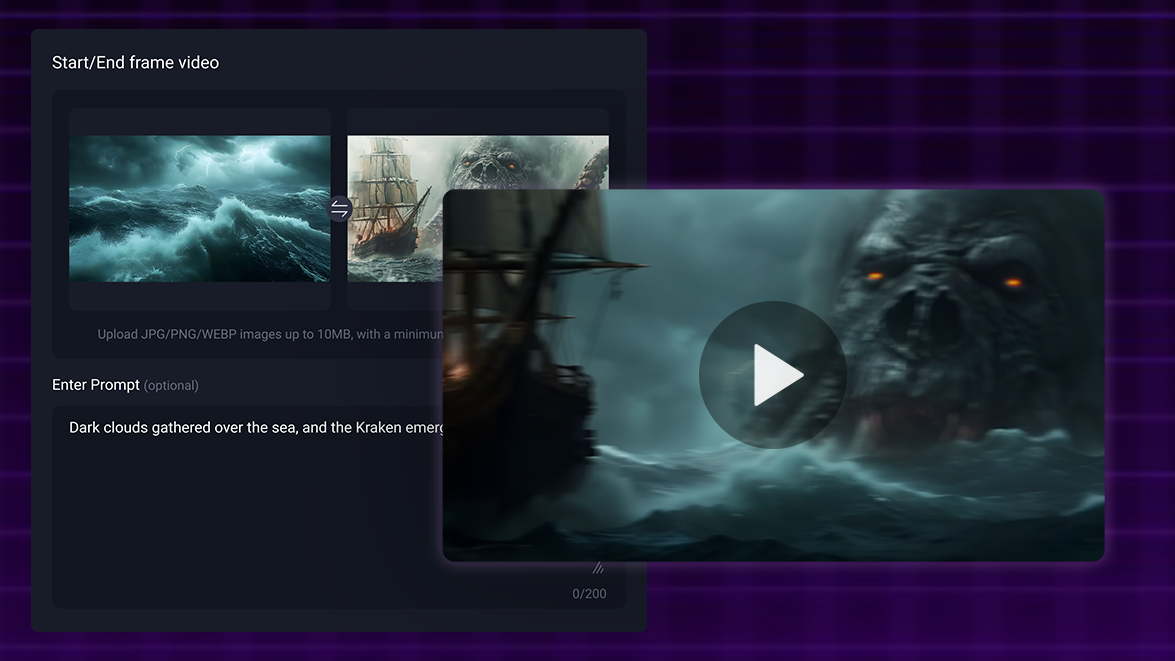
Smooth AI-powered transitions
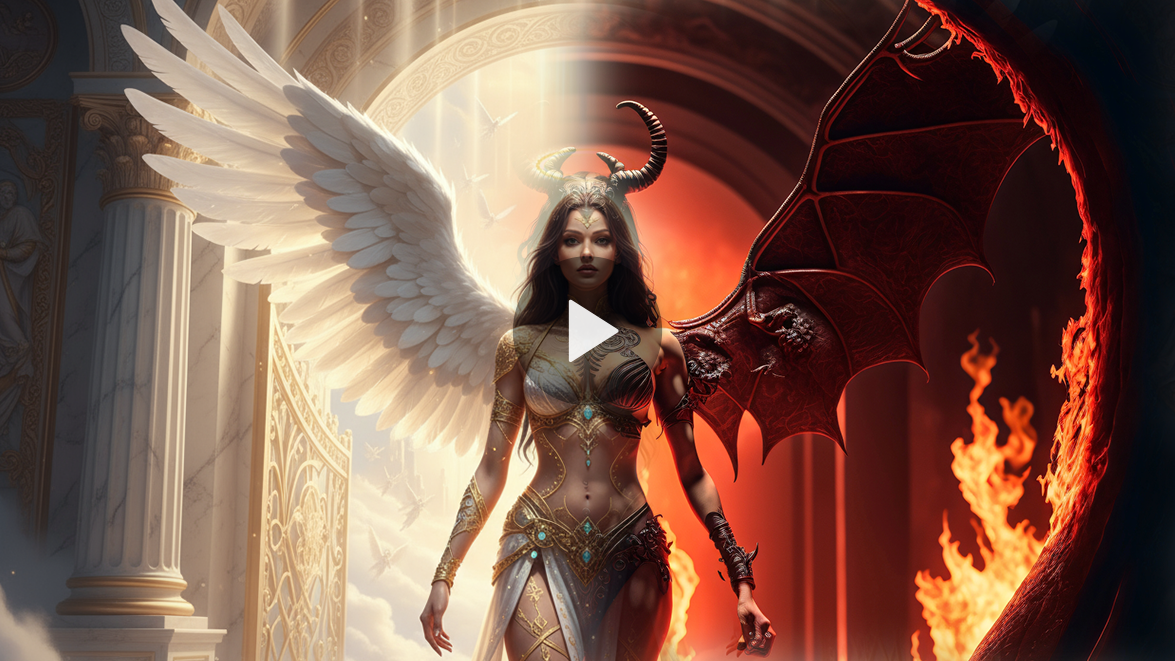
Fully customizable output settings
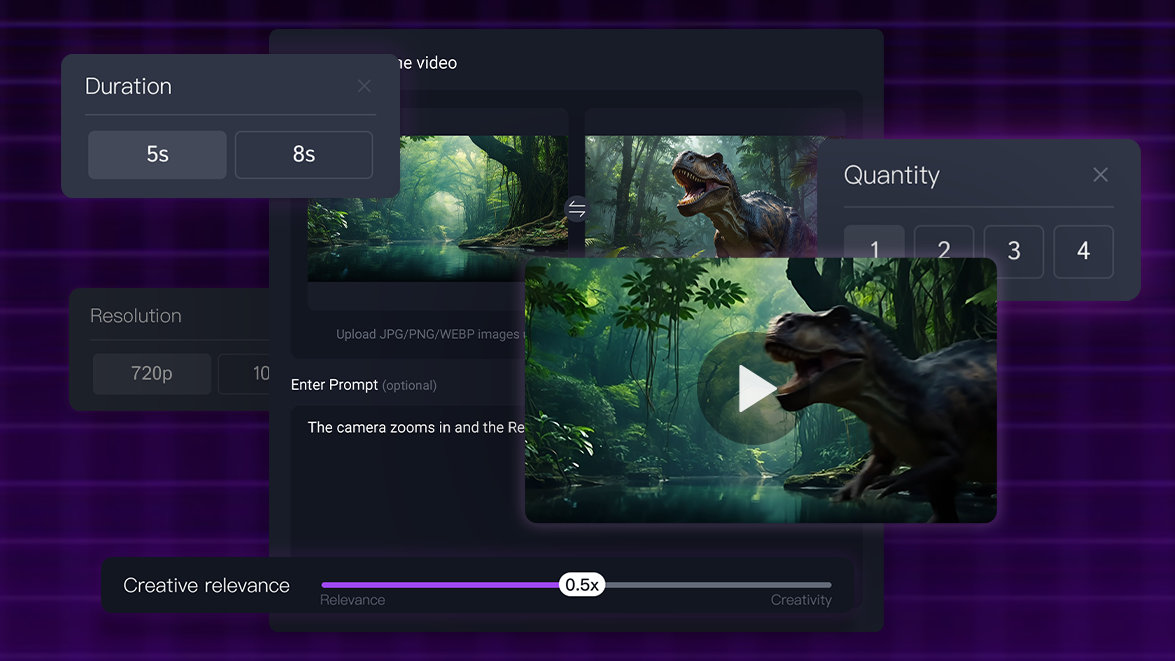
How to use PixPop's AI video start and end frame?
Step 1. Upload your images
Step 2. Customize your settings
Step 3. Generate and export
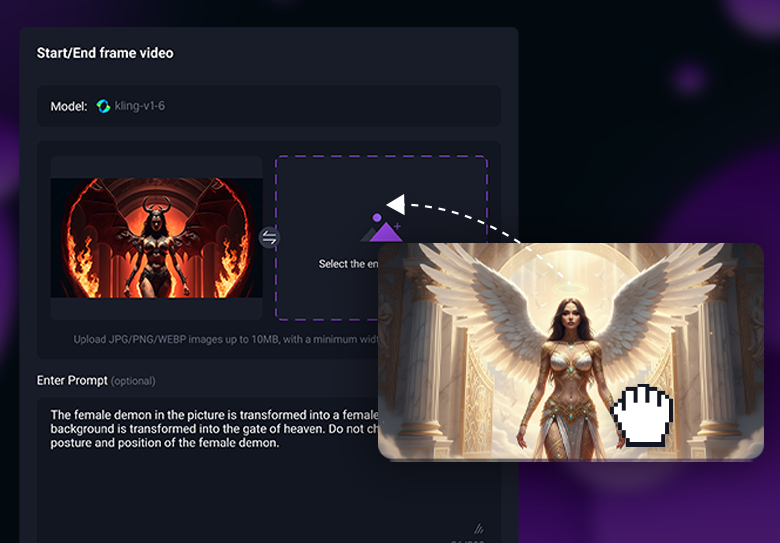
Unleash full potential of AI video start and end frame
Unlock endless creativity with powerful video tools
Frequently asked questions
Is PixPop AI video start and end frame free to use?
Yes, PixPop offers free access to its AI video start and end frame feature. Upgrade to Pro for bonus credits, early access to new features, premium resources, and priority support.
Can I use any image as a start or end frame?
Not yet. PixPop requires uploading two images—one for the beginning and one for the ending frame. You can adjust their order as needed, then add a short prompt to guide PixPop in generating a seamless AI-powered transition between them.
How does the end frame feature differ from traditional video creation in PixPop AI?
Unlike traditional editing that needs manual cuts and timeline scrubbing, PixPop’s end frame feature lets you upload two images—one as the start and one as the end. You can adjust their order as needed, then let AI instantly generate smooth, professional transitions between them.
What is the best AI video generator with start and end frame feature?
PixPop is one of the best AI video generators with a powerful start and end frame feature. It lets you effortlessly create smooth, cinematic transitions—ideal for product demos, social media content, and branded storytelling. Try it free to experience fast, pro-quality results.
How long does it take to generate a video using the start/end frame feature?
Most videos are generated within 30–60 seconds. PixPop’s AI engine quickly renders smooth transitions between start and end frames, helping you create polished content faster than ever.